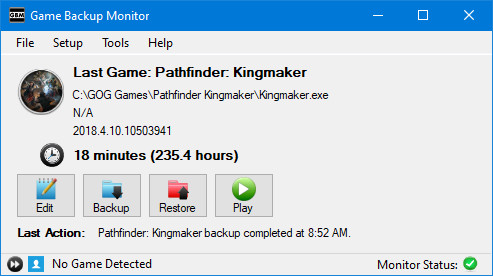
Game Backup Monitor is a simple, but flexible application that detects games as you play them. Once you finish playing a game, a backup of the saved games will be made automatically using 7-Zip compression. GBM can be used on a single computer, or on multiple computers to effectively add cloud support to any game or application.
Game Backup Monitor was designed with gaming in mind, but it can be used to monitor any application on your PC!
Game Backup Monitor is completely free and open source software.
Game Backup Monitor is available in English, Chinese (Simplified), Japanese, and Russian. Interested in translation?
- Backup your saves automatically and immediately after playing a game. No scheduling or input required!
- Backup to a cloud folder and add cloud save support to any game.
- GBM can detect and backup saves from games running on emulators or interpreters such as DOSBox, ScummVM or Wine.
- A growing list of pre-configured games for Windows and Linux.
- Easily setup an unlimited number of games to monitor, each with their own specific settings.
- Game configurations are designed to be easily portable and shared.
- GBM can automatically launch other software when a monitored game is detected, such as overlays or custom control schemes.
- Track the hours that you've played any monitored game, similar to Steam. (Optional)
- Track individual gaming sessions, know exactly when and how much you've played any monitored game. (Optional)
- Launch any game you monitor directly from GBM. (Optional)
Verified Operating Systems:
Windows 11, Linux Mint 21


These operating systems are tested during development with the latest stable versions of .NET Framework (Windows) and Mono (Linux).
Supported Operating Systems:
Windows 10, Windows 8, Windows 7 SP1, Other Linux Distributions


These operating systems are supported, but are NOT tested during development.
Minimum Spec:
Single-core Processor at 1 GHz or higher with 512 MB RAM
Recommended Spec:
Multi-core Processor at 1 GHz or higher with 4 GB RAM
RAM requirements can scale dramatically with backup size and high compression levels.
8 GB RAM is recommended when using the Ultra compression setting.
Disk Space:
5 - 10 MB (Not including any prerequisites or space required for backups)
.NET Framework 4.8 is required on Windows.
Linux users, please read the FAQ for package requirements and installation instrutions.
Legacy Support:
v1.2.9 is the most recent version that supports Windows XP and Vista with .NET Framework 4.0.